عنوان
پدید آورنده
موضوع
رده
HF5548.4.M523 D385 2008
HF5548
.
4
.
M523
D385
2008
کتابخانه
محل استقرار
INTERNATIONAL STANDARD BOOK NUMBER
(Number (ISBN
0596154410
(Number (ISBN
0596552467
(Number (ISBN
0596555288
(Number (ISBN
9780596154417
(Number (ISBN
9780596552466
(Number (ISBN
9780596555283
NATIONAL BIBLIOGRAPHY NUMBER
Number
b603944
TITLE AND STATEMENT OF RESPONSIBILITY
Title Proper
Excel Hacks.
General Material Designation
[Book]
First Statement of Responsibility
David Hawley
.PUBLICATION, DISTRIBUTION, ETC
Place of Publication, Distribution, etc.
Sebastopol
Name of Publisher, Distributor, etc.
O'Reilly Media, Inc.
Date of Publication, Distribution, etc.
2008
PHYSICAL DESCRIPTION
Specific Material Designation and Extent of Item
(304 pages)
GENERAL NOTES
Text of Note
Using a Macro.
CONTENTS NOTE
Text of Note
Credits; About the Authors; Contributors; Acknowledgments; Preface; Why Excel Hacks?; Getting and Using the Hacks; How to Use This Book; How This Book Is Organized; Windows and Macintosh Users; Conventions Used in This Book; Using Code Examples; How to Contact Us; Reducing Workbook and Worksheet Frustration; The 80/20 Rule; Structural Tips; Formatting Tips; Formula Tips; Create a Personal View of Your Workbooks; Enter Data into Multiple Worksheets Simultaneously; Grouping Worksheets Manually; Grouping Worksheets Automatically; Prevent Users from Performing Certain Actions. Preventing Save As ... in a WorkbookPreventing Users from Printing a Workbook; Preventing Users from Inserting More Worksheets; Prevent Seemingly Unnecessary Prompts; Enabling Macros When You Don't Have Any; Prompting to Save Nonexistent Changes; Stopping Excel's Warning Prompts for Recorded Macros; Hide Worksheets So That They Cannot Be Unhidden; Customize the Templates Dialog and Default Workbook; Creating Your Own Template Tab; Using a Custom Default Workbook; Create an Index of Sheets in Your Workbook; Limit the Scrolling Range of Your Worksheet; Lock and Protect Cells Containing Formulas. Find Duplicate Data using Conditional FormattingTie Custom Toolbars to a Particular Workbook; Outsmart Excel's Relative Reference Handler; Remove Phantom Workbook Links; Reduce Workbook Bloat; Eliminating Superfluous Formatting; Honing Data Sources; Cleaning Corrupted Workbooks; Extract Data from a Corrupt Workbook; If You Can Open Your Workbook; If You Cannot Open Your File; Hacking Excel's Built-in Features; Validate Data Based on a List on Another Worksheet; Method 1: Named Ranges; Method 2: the INDIRECT Function; The Pros and Cons of Both Methods. Control Conditional Formatting with CheckboxesSetting Up Checkboxes for Conditional Formatting; Toggling Number Highlighting On and Off; Identify Formulas with Conditional Formatting; Count or Sum Cells That Meet Conditional Formatting Criteria; An Alternate Path; Highlight Every Other Row or Column; Create 3D Effects in Tables or Cells; Using a 3D Effect on a Table of Data; Turn Conditional Formatting and Data Validation On and Off with a Checkbox; Support Multiple Lists in a ComboBox; Create Validation Lists That Change Based on a Selection from Another List. Force Data Validation to Reference a List on Another WorksheetMethod 1: Named Ranges; Method 2: the INDIRECT Function; The Pros and Cons of Each Method; Use Replace ... to Remove Unwanted Characters; Convert Text Numbers to Real Numbers; Customize Cell Comments; Sort by More Than Three Columns; Random Sorting; Manipulate Data with the Advanced Filter; Create Custom Number Formats; Add More Levels of Undo to Excel for Windows; Create Custom Lists; Boldface Excel Subtotals; Hacking the Hack; Convert Excel Formulas and Functions to Values; Using Paste Special; Using Copy Here as Values Only.
SUMMARY OR ABSTRACT
Text of Note
If you think that getting creative with Excel means the underhanded tweaking of numbers, think again. Excel Hacks shows even the most experienced users how to do things with Excel they might never have thought of doing--and lets them have a little fun while they're at it. Microsoft Excel is not just the dominant spreadsheet in the world; it's also one of the most popular applications ever created. Its success lies not only in its power and flexibility, but also in its streamlined, familiar interface that casually conceals its considerable capabilities. You don't need to know everything that E.
TOPICAL NAME USED AS SUBJECT
Business -- Computer programs.
Electronic spreadsheets.
Microsoft Excel (Computer file)
LIBRARY OF CONGRESS CLASSIFICATION
Class number
HF5548
.
4
.
M523
Book number
D385
2008
PERSONAL NAME - PRIMARY RESPONSIBILITY
David Hawley
PERSONAL NAME - ALTERNATIVE RESPONSIBILITY
David Hawley
Raina Hawley
ELECTRONIC LOCATION AND ACCESS
Electronic name
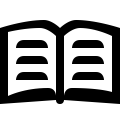 مطالعه متن کتاب
مطالعه متن کتاب [Book]
Y

