عنوان
پدید آورنده
موضوع
رده
HF5548.4.M525 W355 2018
HF5548
.
4
.
M525
W355
2018
کتابخانه
محل استقرار
INTERNATIONAL STANDARD BOOK NUMBER
(Number (ISBN
1119513987
(Number (ISBN
9781119513988
TITLE AND STATEMENT OF RESPONSIBILITY
Title Proper
Office 2019 /
General Material Designation
[Book]
First Statement of Responsibility
by Wallace Wang.
.PUBLICATION, DISTRIBUTION, ETC
Place of Publication, Distribution, etc.
Hoboken, NJ :
Name of Publisher, Distributor, etc.
John Wiley & Sons, Inc.,
Date of Publication, Distribution, etc.
[2018]
Date of Publication, Distribution, etc.
©2018
PHYSICAL DESCRIPTION
Specific Material Designation and Extent of Item
xiv, 412 pages :
Other Physical Details
illustrations ;
Dimensions
24 cm
SERIES
Series Title
For dummies
GENERAL NOTES
Text of Note
Includes index.
CONTENTS NOTE
Text of Note
Getting started with Office 2019. Introducing Microsoft Office 2019 ; Selecting and editing data ; Modifying pictures and drawings on documents ; Getting help from Office 2019 -- Working with Word. Typing text in Word ; Formatting text ; Designing your pages -- Playing the numbers with Excel. The basics of spreadsheets: numbers, labels, and formulas ; Playing with formulas ; Charting and analyzing data -- Making presentations with PowerPoint. Creating a PowerPoint presentation ; Adding color and pictures to a presentation ; Showing off a presentation -- Getting organized with Outlook. Managing email with Outlook ; Calendars, contacts, and tasks -- Storing stuff in Access. Using a database ; Searching, sorting, and querying a database ; Creating a database report -- The part of tens. Ten tips for using Office 2019 ; Ten ways to make Office 2019 easier to use.
0
SUMMARY OR ABSTRACT
Text of Note
The world's leading suite of business productivity software helps users complete common business tasks, including word processing, email, presentations, data management and analysis, and much more.
PARALLEL TITLE PROPER
Parallel Title
Office 2019 for dummies
SPINE TITLE
Spine Title
Microsoft Office 2019 for dummies
TITLE USED AS SUBJECT
Microsoft Office.
Microsoft Office.
Microsoft Office.
TOPICAL NAME USED AS SUBJECT
Business-- Computer programs.
Business-- Computer programs.
Business-- Computer programs.
DEWEY DECIMAL CLASSIFICATION
Number
005
.
5
Edition
23
LIBRARY OF CONGRESS CLASSIFICATION
Class number
HF5548
.
4
.
M525
Book number
W355
2018
PERSONAL NAME - PRIMARY RESPONSIBILITY
Wang, Wally
ORIGINATING SOURCE
Date of Transaction
20200822154432.0
Cataloguing Rules (Descriptive Conventions))
rda
ELECTRONIC LOCATION AND ACCESS
Electronic name
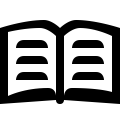 مطالعه متن کتاب
مطالعه متن کتاب [Book]
Y

